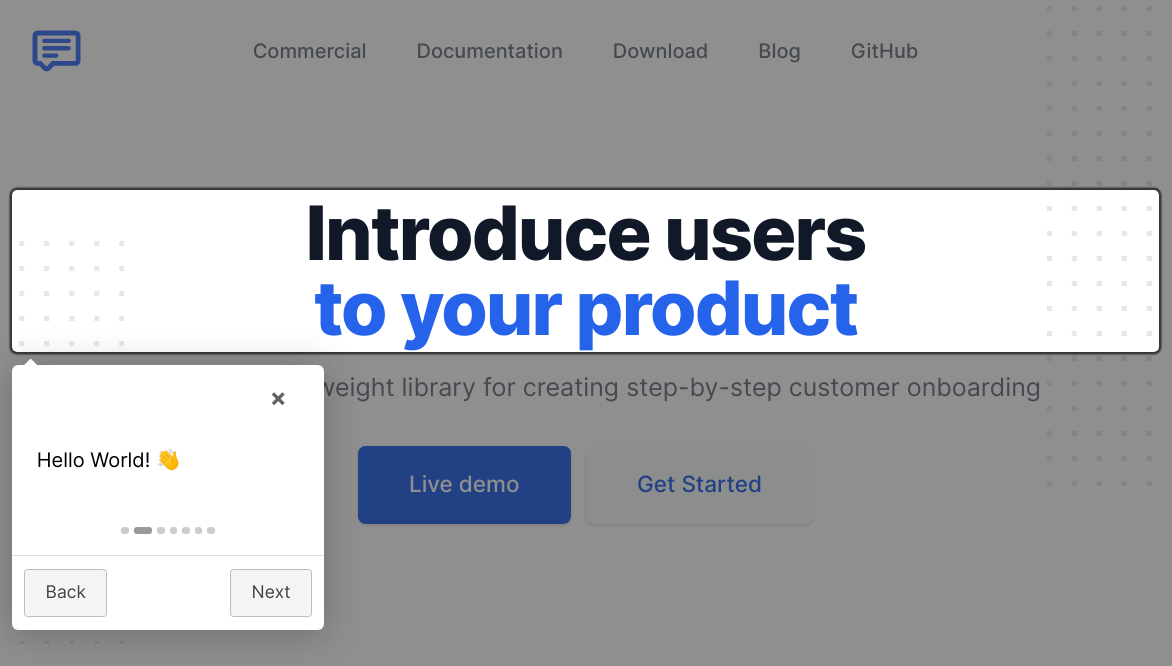Quick Start
Here you can find a simple way to add a basic introduction and hints to your page.
Requirements
Before you start, make sure you have Intro.js installed. Read the Install Intro.js page to install the dependencies.
Adding a Tour to your page
Add Tour HTML attributes
After installing Intro.js, add data-intro and data-step to your HTML elements.
For example:
<a href='http://example.com/' data-intro='Hello step one!'></a>See all Tour attributes on the Tour HTML Attributes page.
Start the Tour
Then, call this JavaScript function:
introJs.tour().start();Optionally, pass one parameter to introJs function to limit the presentation section.
introJs.tour(".introduction-farm").start();runs the introduction only for elements with class='introduction-farm'.